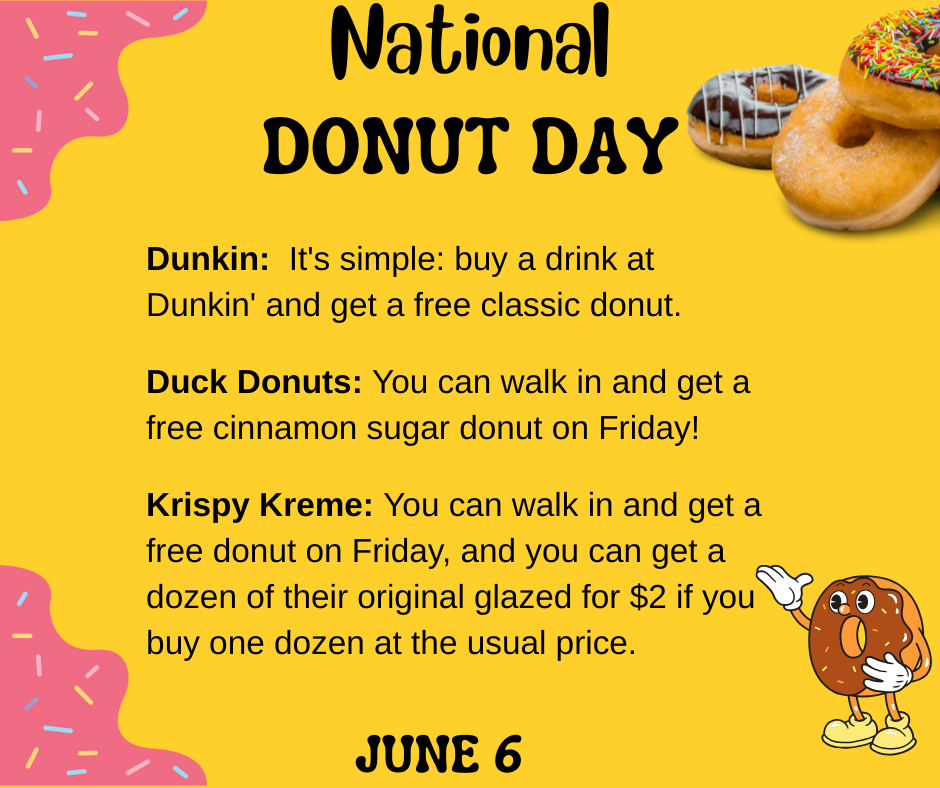By: Jonathan Hayes, contributor to the Tega Cay Sun
My mother was recently admitted to the ICU. While waiting to speak with the doctors, I opened an app on my phone and started a virtual conversation. By the time her doctors had arrived, I had a general understanding of the situation based on the symptoms she was experiencing. I was also armed with a list of important questions I could ask to help me understand what the next steps should be.
I wasn’t asking my phone to give me specific medical advice. I was asking it to educate me on topics that I was not familiar with. In essence, I had been briefed by my personal AI assistant in real time by having a virtual conversation.
I wanted to share this example to show how quickly and easily you can access a personal AI assistant when needed. AI assistants use large language models (LLMs) like Microsoft CoPilot or ChatGPT to combine vast amounts of text and reference material to generate human-like responses.
Google vs. AI
When should you use Google over an LLM? Think about it this way: Use Google to find specific websites, sources, or real time updates like news and current events. Google will respond by giving you links to other websites based on your question.
Use LLMs and AI assistants when you want to have a conversation with your computer to provide explanations on complex topics, brainstorm new ideas, and troubleshoot problems you are trying to solve. The response is provided to you in the form of a conversation rather than a set of links to click on.
Getting Started
Two great resources are Microsoft Copilot (which is free with no login at www.bing.com) and ChatGPT (you’ll need to create a free account at https://openai.com).
For those of you that are completely new to AI, start with www.bing.com. Navigate to the website and scroll to the bottom where you will see a box that says, “Ask me anything…”. The hard part is done! Begin by asking a question about any topic you can think of.
Now that you have access to your personal assistant, how should you structure your question? What should you ask? Think about the topic you’d like to learn more about, then ask AI to play a role.
If you are thinking about planting flowers in your backyard, you would first type, “Take on the persona of a Master Gardener”. Follow up with the question you want to ask. An example would be, “What flowers should I plant in my backyard if I live in Tega Cay, South Carolina?”.
By first giving the LLM direction on the type of “persona or expert” you want it to assume, you’re pointing it in the right direction, resulting in a better response. This is called prompt engineering.
Don’t be Scared. Have Fun!
Are you still scared to use AI? Perhaps you’re feeling a bit overwhelmed?
Don’t worry. Simply log into one of the links above and start by having a conversation. Play around and have fun. Pretty quickly, you’ll start to get the hang of it.
With your own personal AI assistant, the internet just got a bit easier to use.