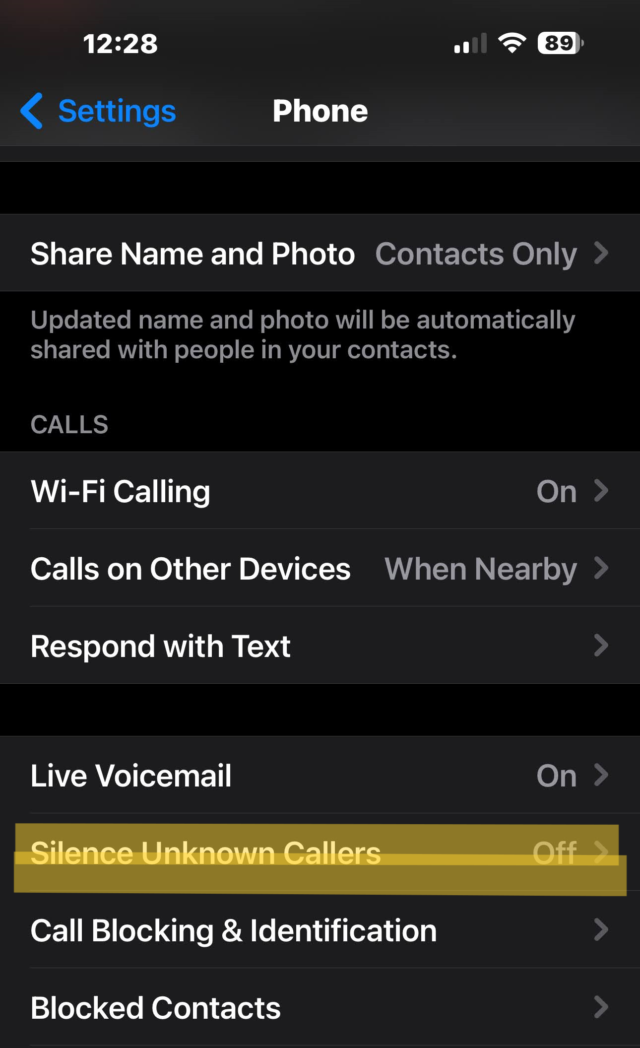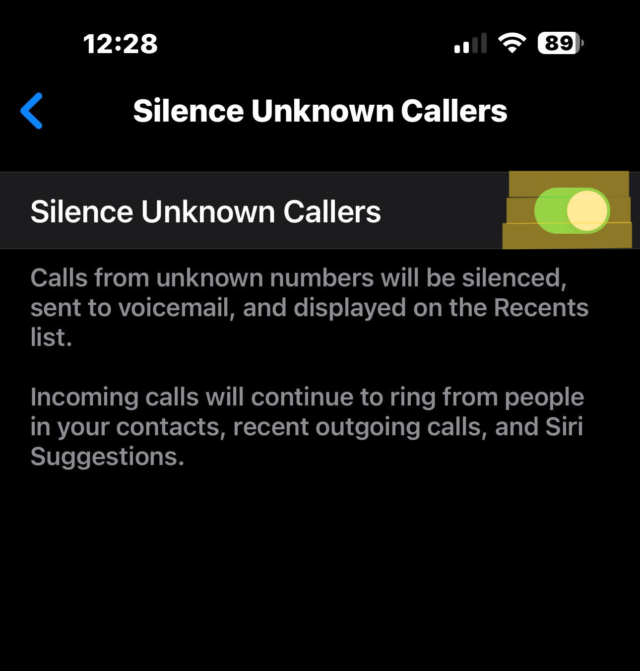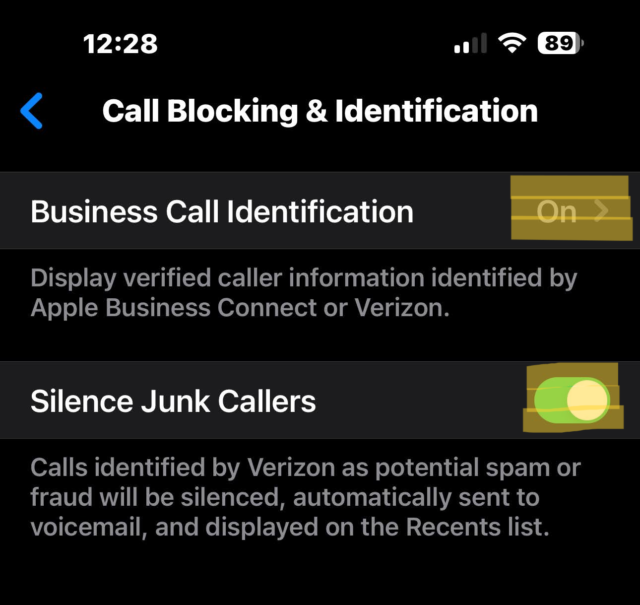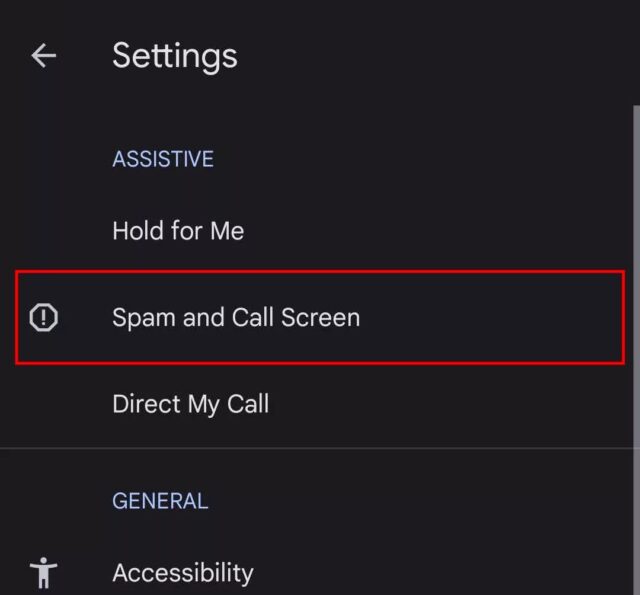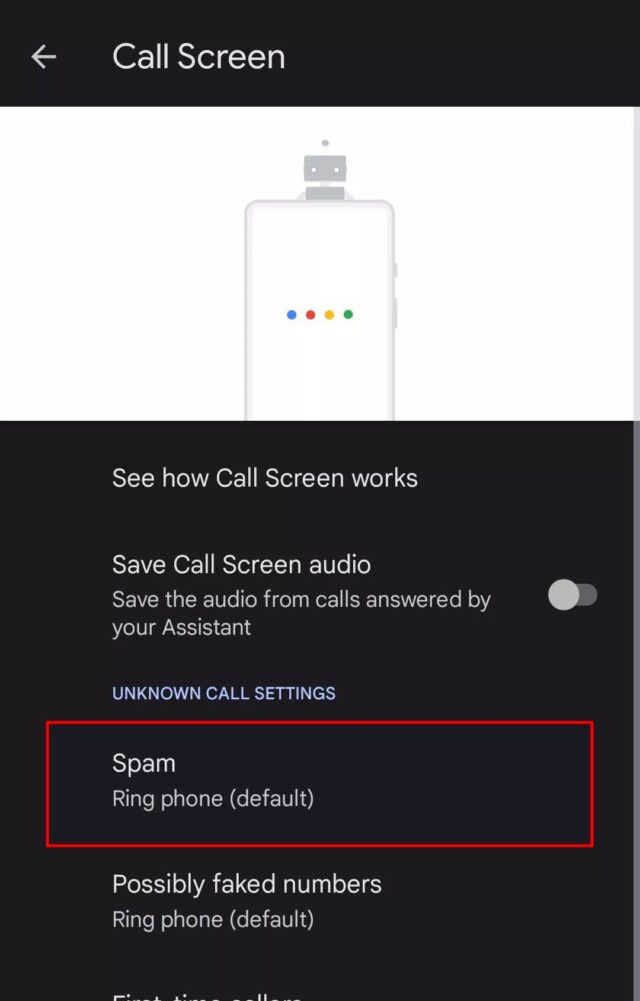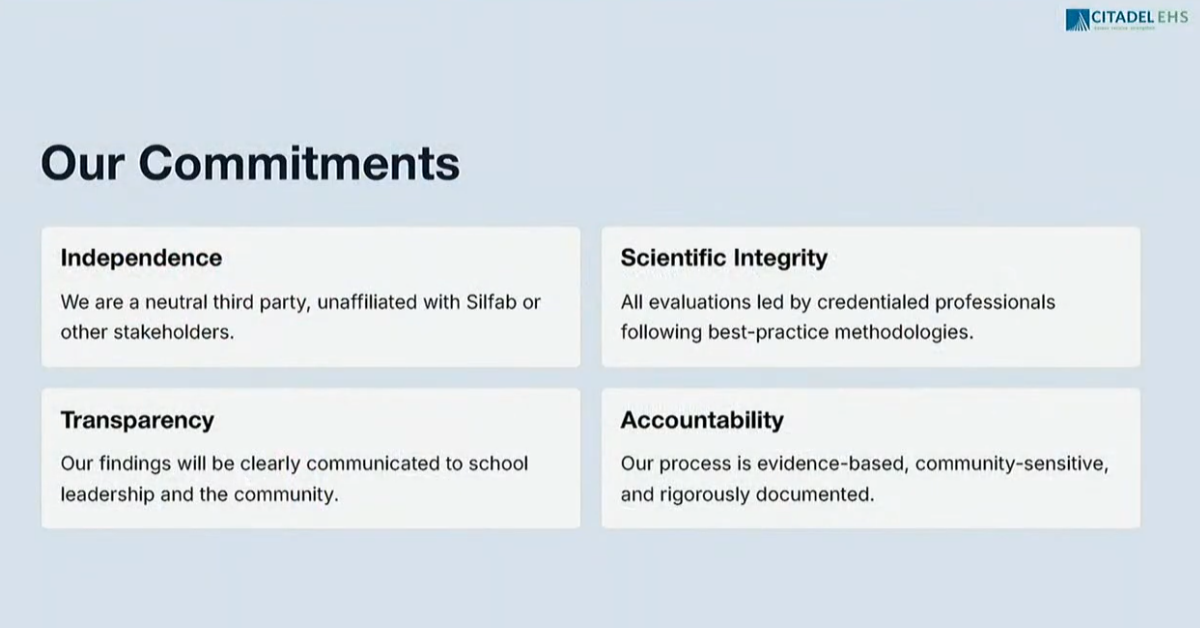Tired of pesky robocalls and unwanted interruptions? You’re not alone. But there’s good news! Whether you’re an iPhone or Android user, we can help you send spam calls straight to voicemail, restoring peace and quiet to your phone. Follow these simple steps and reclaim your sanity!
For iPhone Users
Requirements:
- iOS 13 or later.
Step 1: Silence Unknown Callers
- Open
Settingsmenu, go toPhone. - Tap on
Silence Unknown Callersto enable it.
When this feature is active, calls from numbers not in your contacts, recent calls, or texts will go straight to voicemail.
Step 2: Utilize Your Carrier’s Tools
- Open
Settingson your iPhone. - Scroll down and select
Phone. - Tap on
Call Blocking & Identification.
Options Available:
- Silence Junk Callers: If offered by your carrier, this feature will automatically silence calls identified as spam.
- Business ID: This can show the caller’s verified business ID, helping you determine if it’s a potential spam call or a legitimate one.
For Android Users
Requirements:
- A Google device like a Pixel or Samsung Galaxy, ideally updated or a model from 2018 onward.
Step 1: Access Your Phone App
- Open the
Phoneapp. - Tap the three dots at the top right to access more options.
- Go to
Settings.
Step 2: Enable Spam and Call Screen
- Tap on
Spam and Call Screen. - Toggle on
See Caller & Spam ID.
Step 3: Go into Call Screen
- Tap on
Spam - Select
Automatically screen. Decline robocalls.
Additional Tips
- Update Your Contact List: Ensure your important contacts are saved in your phone to prevent their calls from being sent to voicemail.
- Check Voicemail Regularly: Some legitimate calls might be filtered out, so it’s wise to check your voicemail periodically.
- Consider Third-Party Apps: Apps like Truecaller or RoboKiller can provide additional filtering options and caller identification features.
By setting up these features on your iPhone or Android, you can significantly reduce the disruptions caused by spam calls, making your day-to-day communication smoother and more enjoyable. Tell those scammers to leave a message at the sound of the tone!
Feeling lost in the digital world? Dr. Tom is here to help!
Join Dr. Tom every week in his column, Dr. Tom’s Cyber Bits and Tips, for byte-sized advice on all things cyber and tech. Whether you’re concerned about online safety, curious about the latest cybercrime trends, or simply want to navigate the ever-evolving digital landscape, Dr. Tom has you covered.
From practical cybersecurity tips to insightful breakdowns of current threats, Dr. Tom’s column empowers you to stay informed and protect yourself online. So, dive in and get savvy with the web – with Dr. Tom as your guide!