Elon Musk’s Starlink is revolutionizing smartphone connectivity with a new service that allows iPhones and Android devices to use satellites for calls and messaging, regardless of location. This groundbreaking technology promises to bridge the connectivity gap, particularly in remote areas and during emergencies.
How it Works
Starlink’s satellite service leverages a network of low-Earth orbit satellites to provide widespread coverage. Any LTE-compatible phone, including iPhones and Android devices, can utilize this technology. This means that even older smartphone models can benefit from this advancement.
Key Features
- Global Coverage: Make calls and send messages from anywhere on Earth, regardless of cellular network availability.
- Emergency Connectivity: A lifeline during natural disasters or emergencies when traditional communication networks are disrupted.
- No Specialized Equipment: No need for bulky satellite phones; your existing smartphone is all you need.
- Seamless Integration: The service is expected to integrate smoothly with existing cellular networks, providing a seamless transition between terrestrial and satellite connectivity.
Apple’s Embrace of Satellite Technology
Apple has already integrated satellite connectivity into its iPhone 14 and later models. While this feature is currently limited to emergency SOS and Find My functionality, it demonstrates the growing importance of satellite technology in the smartphone industry.
Connecting to Satellites with Your iPhone
Starting with iOS 18, connecting to Starlink satellites is made easy with the Connection Assistant. Here’s how:
- Open Connection Assistant: Access it through Control Center (swipe down from the top right corner) or the Settings app.
- Follow the Instructions: The assistant provides onscreen guidance to establish a connection.
- Find a Clear View: Ensure you’re outside with an unobstructed view of the sky and horizon. Avoid dense foliage, hills, or tall structures that might block the signal.
- Hold Your iPhone Naturally: No need to raise your arm; simply hold your phone in your hand.
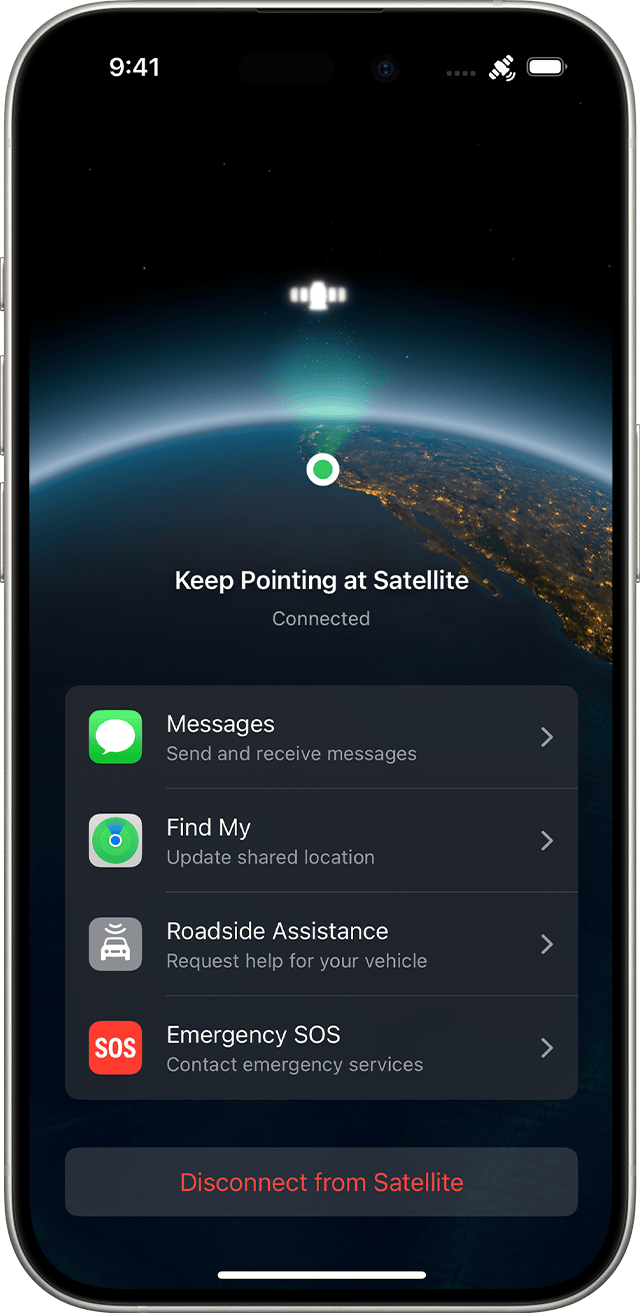
Try the Satellite Connection Demo
iOS 18 offers a demo mode to familiarize yourself with the satellite connection process:
- Open Control Center: Swipe down from the top right corner of your iPhone.
- Access Satellite Options: Tap the Cellular button, then tap “Satellite” and choose “Try Demo.”
- Practice Connecting: Follow the onscreen instructions to simulate connecting to a satellite.

Important Considerations
- Availability: While the service is expected to launch soon, specific timelines and regional availability may vary.
- Cost: Pricing plans and subscription details are yet to be announced.
- Bandwidth: Initial bandwidth may be limited, primarily supporting text messaging and voice calls.
The Future of Communication
Starlink’s satellite service for smartphones has the potential to transform how we stay connected. Its global reach, emergency capabilities, and ease of use promise a future where communication barriers are minimized, and connectivity is truly ubiquitous.
Feeling lost in the digital world? Dr. Tom is here to help!
Join Dr. Tom every week in his column, Dr. Tom’s Cyber Bits and Tips, for byte-sized advice on all things cyber and tech. Whether you’re concerned about online safety, curious about the latest cybercrime trends, or simply want to navigate the ever-evolving digital landscape, Dr. Tom has you covered.
From practical cybersecurity tips to insightful breakdowns of current threats, Dr. Tom’s column empowers you to stay informed and protect yourself online. So, dive in and get savvy with the web – with Dr. Tom as your guide!










