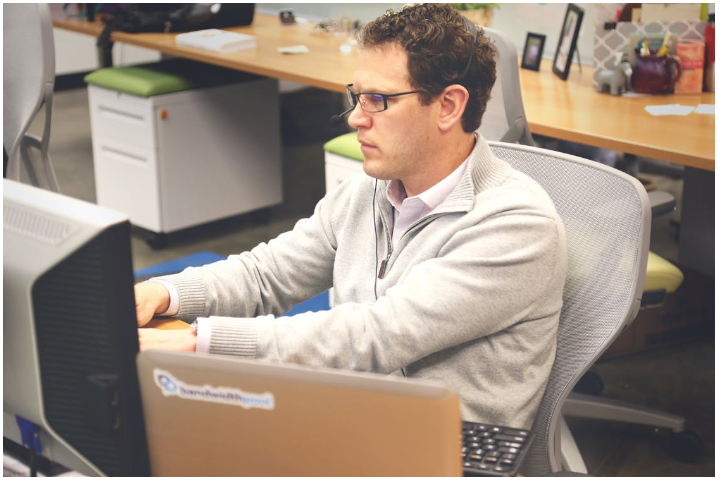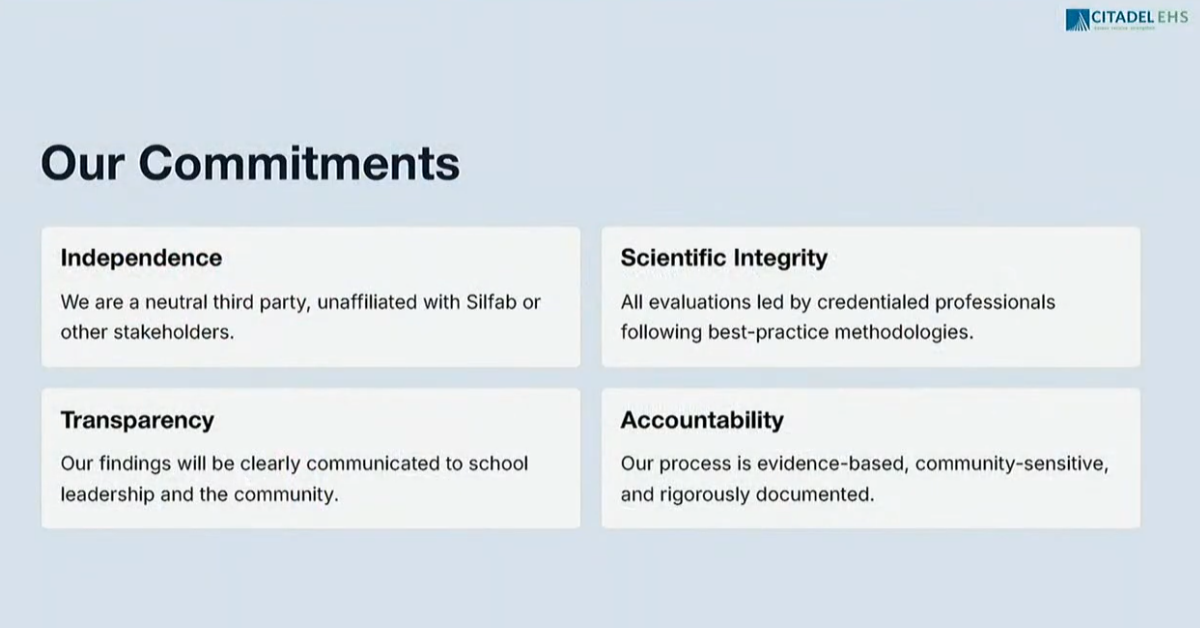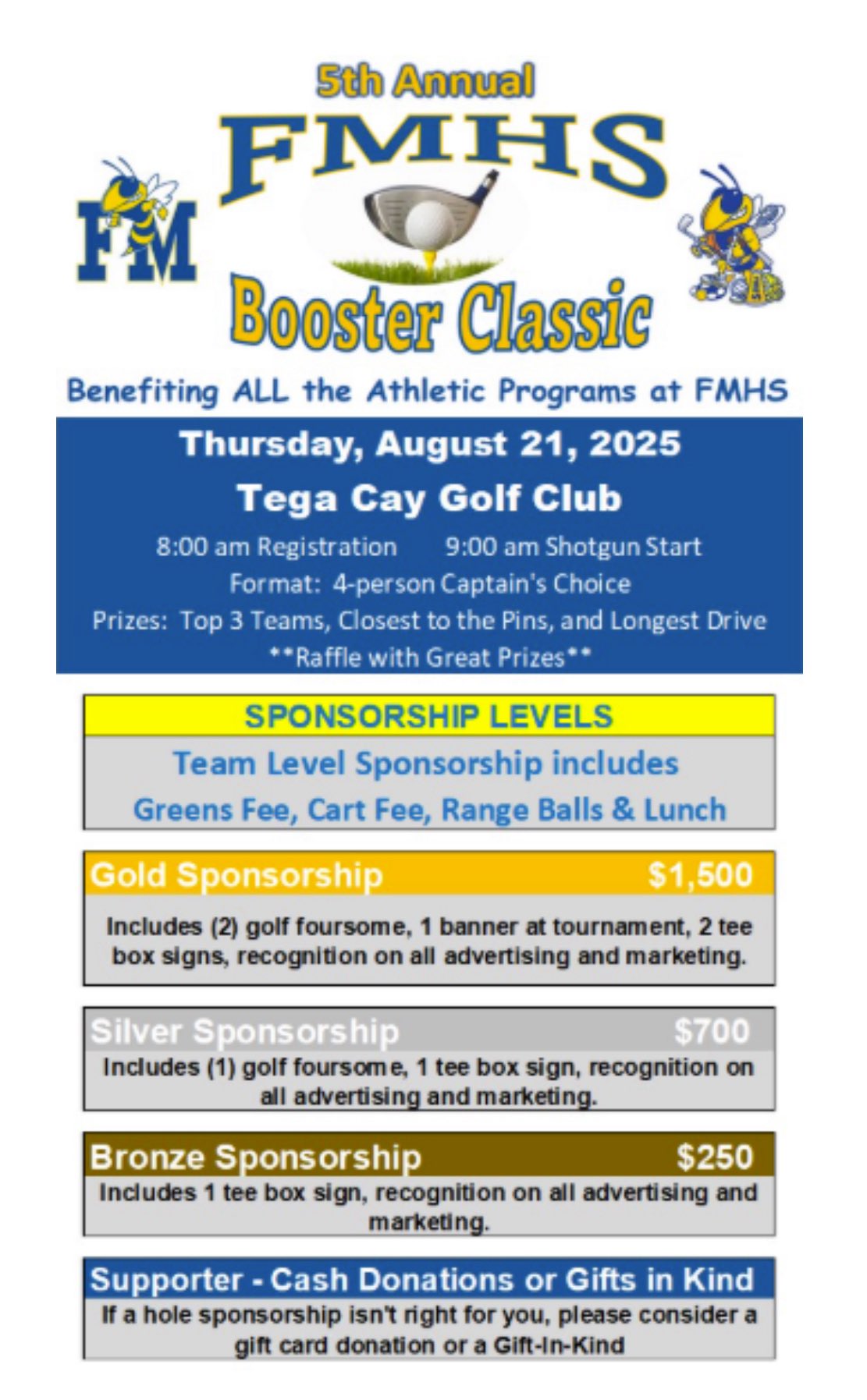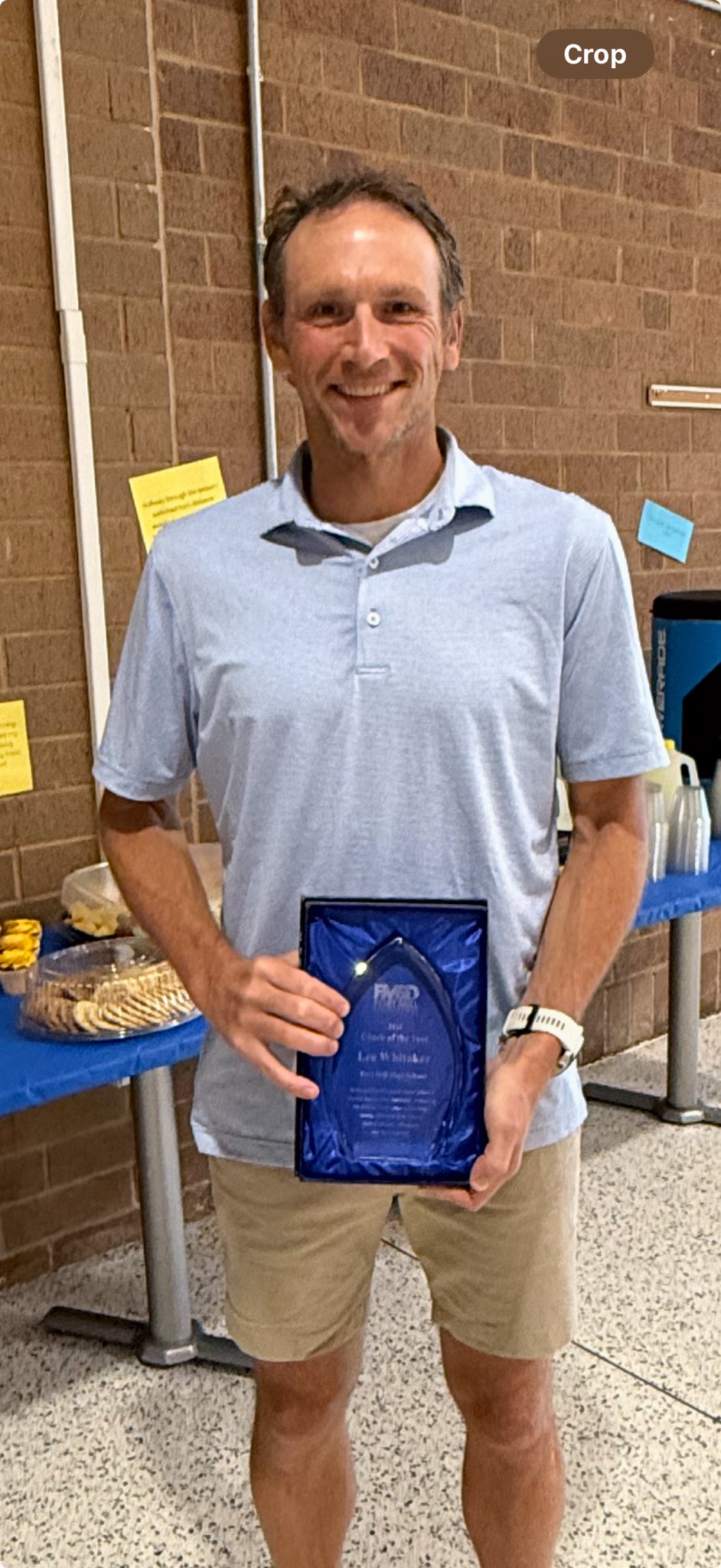Repetitive stresses from your work environment can create many painful problems. Most people think these problems are unavoidable, however, we can offer you a few things to consider to make the most out of your work station to help eliminate these painful issues.
The U.S. National Institute of Occupational Safety and Health defines ergonomics as designing the workplace and tasks to fit the capabilities of the working population. The goal of proper ergonomics is to have the job environment fit the person, not vice versa. Unfortunately, many businesses cannot afford to create the optimum environment to enhance work productivity, and reduce the risks of repetitive stress injuries as a result of poor ergonomics.
Despite that, here are some five simple tools that you can implement in order to help improve your work station without needing to spend much money in doing so.
- Raise your computer screen: Whether you’re working on your couch, or at the desk, it’s important that the screen is at your eye level. If not, you will find your neck to be in a constant flexed forward position. Over time, this can create tightness of many muscles on the back of your neck that may result in neck stiffness/pain, and headaches.
- Sit back in your chair: Your chair should have a back support. Use it! If you can keep the back of your shoulders against the chair, that will prevent your shoulders from rounding forward. The chronic rounding of the shoulders will keep them in a poor position in terms of general movement for the joint. This can also cause tightness of the pecs and other anterior shoulder muscles which can result in shoulder pain, and contribute to neck and mid back pain from sitting.
- Keep both feet on the floor: When seated at a desk, it’s important to adjust your chair allowing both feet to rest on the floor. When your feet are not supported, it will put additional stress on your lower back. If you’re feet cannot reach the floor, put something under your feet that they can rest on.
Also, while sitting, do not sit on your foot; or tuck your legs under the chair. This will make circulation difficult to your lower legs and feet. Over time, this poor circulation can cause many problems for the lower legs. - Take breaks: I recommend to all patients, whether in pain, or not, to take a 5 minute break each hour from sitting at work. Step outside and get some fresh air, grab a glass of water, or do some simple exercises, or stretches. This will help give you a quick re-charge and make you more effective when you return to work.
- Use your phone headset: If you find yourself with many hours on the phone, it’s important to consider adding a headset for your phone. Constantly holding a phone up to your ear, or even worse, tilting your head to keep the phone pinned between your shoulder and head will often result in neck pain, and headaches.
If you do most of your work from a cell phone, consider using an earpiece, or speakerphone as an alternative.
As you can see, improper ergonomics of the workstation can results in headaches, neck pain, low back pain, hand numbness, and many other symptoms. Hopefully some of the tips here will be allow you to create a safer work station and result in a more efficient, and pain-free work day.

Dr. Brian Strump is a chiropractor and owner of Live Active Charlotte, a CrossFit/functional fitness gym located in the Steele Creek area of Charlotte.
If you’re interested in making a change in your health or simply have questions, you can learn more about Brian and his staff by visiting: liveactiveclt.com